Your receptionist is the person that gives your customers and clients their first impression of the business. This ultimately makes them a very important asset to your business. A receptionist is more than just the voice on the other end of the line. They are an extension of your business. How they handle calls reflects your business’ professionalism. Whether you are a small or large business, a receptionist will improve the productivity of your staff. They handle the constant flow of ringing phones, and also take some responsibility off other staff members by delivering messages, prioritizing projects, and scheduling client meetings. Receptionists are there to make sure nothing falls between the cracks. CallHarbor offers many features and hardware that will make the life of your receptionist much easier. From our attendant console for easy transferring, to our cordless phones for walking to the fax room, your receptionist will thank you.
Features Fit for a Receptionist
Web Softphone
A web softphone is a phone or feature for making telephone calls over the Internet using a computer rather than dedicated phone hardware. The softphone can be utilized through our internet web portal on a desktop, mobile device, or other computer, and also functions in the same way as our web softphone on the mobile app. It allows the user to place and receive calls, see their coworkers’ online status, and engage in chat and SMS.
By using a web softphone, employees don’t have to be tied to their desk or cubicle to utilize their work phone number or all the other great VoIP phone system features. Web softphones are a great feature to utilize for flexible or remote workers. The features within the web softphone in the CallHarbor portal are helpful to office workers and remote workers alike. You can start new phone calls right from the web softphone, begin new chat or SMS conversations with your coworkers, see your coworkers’ availability statuses, view your settings and toggle answering rules and greetings, and even more.
Read our full blog article on how to utilize our web softphone here: Using a Web Softphone
Attendant Console
For a receptionist that answers a high volume of calls, or a receptionist that has a lot of extensions to keep track of, our attendant console is a great feature to alleviate some stress. The list of users can be quickly dialed down by site and department, as well as organized into call queues and auto attendants. This feature can be pulled up on any web browser, and would work great on a tablet that can move with the receptionist.
When you have an active call, you can easily drag and drop it to another extension to transfer the call. You can also drag and drop the call into a parking lot, where the call will sit until someone picks it up by dialing the parking lot extension. The color of the circle next to a user’s name indicates their availability status. A red circle indicates that user is currently on a phone call. A green circle indicates they are available for a call. If the circle is blank, the user is offline.
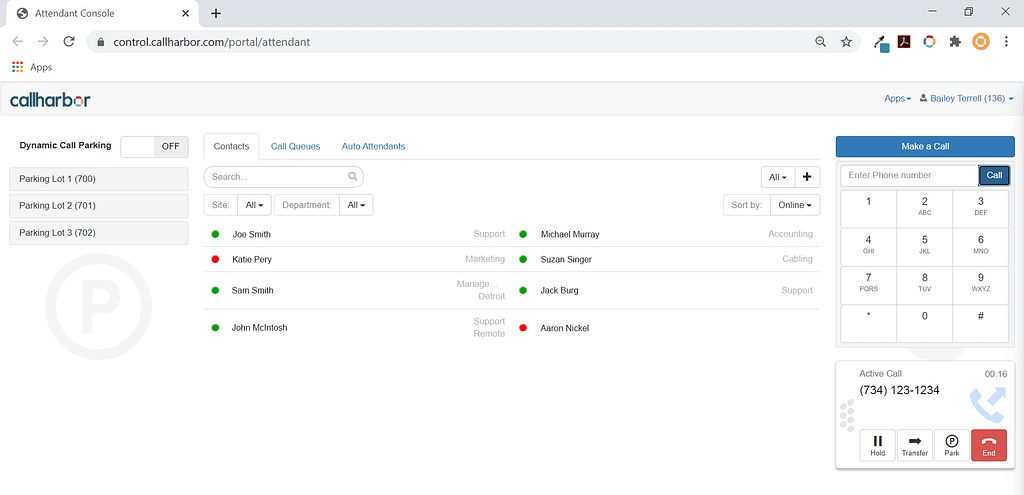
Auto Attendant
Auto attendants are helpful because they can lessen a receptionist’s duties so they can focus on different tasks. By using an auto attendant, the caller can help route their call to a specific extension, queue, voicemail, and more. Auto attendants are extremely valuable for companies because they serve as a type of call management that makes sure the company’s callers get to the right department quickly and easily. They can streamline some simple transfers and calling, so the receptionist can be freed up for more specific duties and calls.
Auto attendants are very easy to learn to navigate and use, and they fill a very important role by ensuring that your callers aren’t kept on hold for long periods of time. This can up your customer service cred and keep your customers happy. This feature also helps to reduce the cost of customer contact. When used to handle incoming calls, there’s a reduced need for having a dedicated receptionist, and the system works around the clock without a need for time off. The virtual receptionist also handles multiple calls to your phone number at once, so you don’t need to add supplementary staff to handle busy periods – they can do it all on their own.
Call Queues
Call queues operate similarly to an advanced hunt group. They can take an inbound call, and keep the caller on-hold until one of the available agents listed is ready to take the call. For example, think of a receptionist at a busy law firm. This receptionist may handle multiple important calls at a time. The former standard line “Thank you for calling, can you hold please?” was heard all too often. Instead, a call queue can handle those inbound calls for the receptionist, and send them to a chosen employee when they are ready.
Call queues gather data on inbound calls, wait time, abandonment rate, and much more. Managers can then use this information to look at hiring and scheduling decisions, as well as researching missed opportunities.
Check out our blog article on optimizing your call queues: 4 Tips for Optimizing Call Queues
Hardware to Make a Receptionist’s Life Easier
Cordless Phones
A cordless office phone provides a way for your receptionist to move freely about the office without worrying about missing a call. It also offers them mobility while on a call, whether they need to go to another location to get information, or to prepare files or faxes. Cordless phones still offer all of the transferring, directory, and muting options as our typical desk phones.

With a cordless phone, you are able to move around freely without having to stay near the base. This gives you all the freedom you need in order to do whatever you want while talking. The days in which you had to sit at your desk until a phone conversation ended are long gone and today cordless phones are the best solution for those that like to multitask.
WiFi Enabled Phones
Although we love to tell our customers about our web softphone, attendant console, and mobile app, some people just prefer to have their physical phone. Luckily, our WiFi enabled VoIP phones are super easy to take home, plug in, and get working. For our WiFi enabled phones, your receptionist will be able to perform all of their duties right from the comfort of working at home. By bringing their physical phone home with them, they will feel comfortable and ready to answer any incoming calls. To set it up, you simply bring the entire phone home, plug it into the wall, and connect it to your WiFi using the on-screen prompts. The hardware is light and easy to transport, so it doesn’t feel like you are lugging big, heavy equipment around.
Expansion Modules
If your receptionist is transferring phone calls to a lot of different extensions, it might be easiest for them to have an expansion module attached to their physical phone. This gives the receptionist the capability to build out a larger, easy to click, instant contact list for calling or transferring to a lot of extensions. These devices enable you to handle large call volumes on a daily basis by expanding the functions of your phone. The modules let you accept, screen, dispatch, and monitor calls. It boosts productivity by reducing the number of lost customer calls, shortening transaction times, and increasing the accuracy of call routing.

